Enter the model number in the search box below to obtain manuals & replacement parts list for your product.
Find Your Snapper® Manual & Parts List
Model numbers can be found on the Product Identification Tag located on your Snapper® product. They are used to look up your product’s Operator’s Manual and Illustrated Parts List.
Find Your Model Number
See examples of model number variations below.
Example A:
7 Digit model number
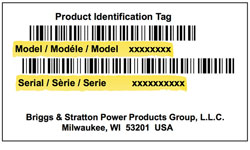
Example B:
7 Digit model number with -00 or -01

Example C:
Dual model numbers (see 7-digit model number ending in -00 or -01)
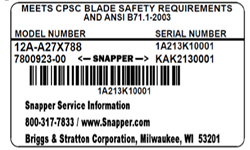
Search For Your Product Manual

T42 Riding Mower Support
Whether you need help with setup, service and parts or product registration, we’re here to keep your Snapper running smoothly. Explore quick links, manuals and support resources – or connect with a dealer near you for expert help.

Push Mowers
Enter your product's Model Number in the format that matches your product's ID tag.

Riding Mowers
Enter your product's Model Number in the format that matches your product's ID tag.

Zero Turn Mowers
Enter your product's Model Number in the format that matches your product's ID tag.

Snow Blower
Enter your product's Model Number in the format that matches your product's ID tag.

Gas Trimmers & Blowers
Enter your product's Model Number in the format that matches your product's ID tag.

HD 48V Max
Enter your product's Model Number in the format that matches your product's ID tag.

60V Max Products
Enter your product's Model Number in the format that matches your product's ID tag.

XD 82V Max
Enter your product's Model Number in the format that matches your product's ID tag.
Search for your Portable Generator & Pressure Washer Manuals
Enter the model number in the search box below to obtain manuals & replacement parts list for your product.

Pressure Washers
Enter your product's Model Number in the format that matches your product's ID tag.